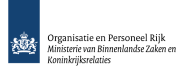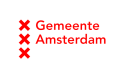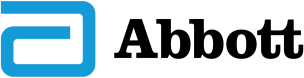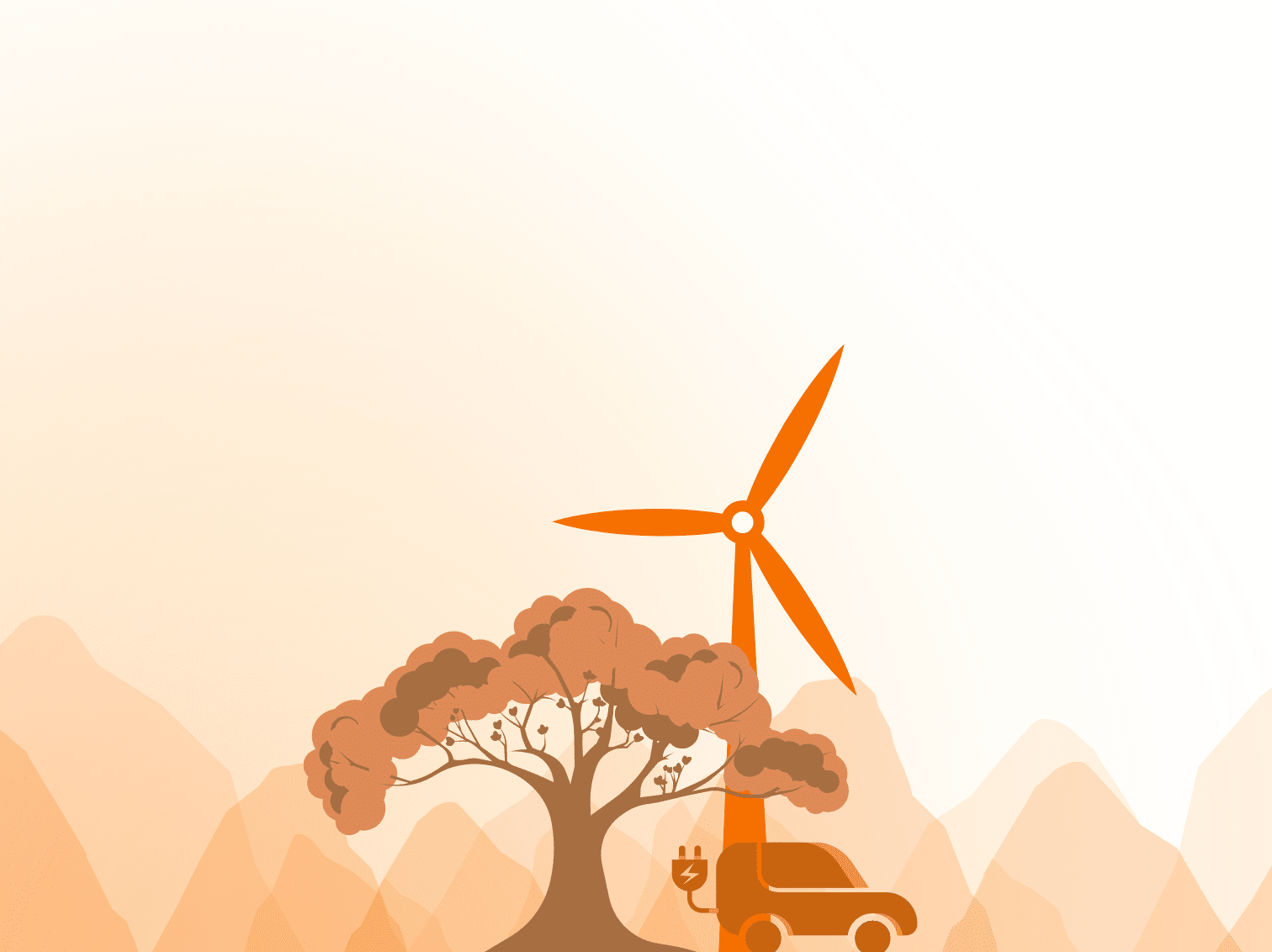Sure SharePoint 2010 has its records center and sure you can build/develop a good Enterprise Content Management solution, but is that what you want? Or should we not forget the phrase, “Stick to what you’re good at”, when it comes to IT and flexible tools like SharePoint.
So: What is SharePoint 2010 and what is it not?
In the 25 years that I’m involved with IT and more specific Enterprise Content Management these are the questions that are most difficult to answer and the discussions are typically long:
- Why an ECM tool when I can store documents also in SAP?
- Why an ECM tool when I can create a link in Oracle to a document?
- Why an ECM tool when I can store documents in BLOBs in the new databases?
- And the final question for this blog: Why no ECM in SharePoint?
The longer I’m in this business the simpler I find the answer. The only problem is convincing the decision makers. That is the tricky one! In the end only the use of simple and clear examples works best.
For people who know something of the technique behind SharePoint I probably don’t have to explain what the challenges are when you use too many BLOBs in a relational database. After a while the database will shut down (performance wise). The base concept of a relational database is focused on structuring similar information pieces. One or two BLOBs within the whole database are no problem, but within an Enterprise it is never small and will always be relative large amount of BLOBs/documents. So storing Documents in RDBMS BLOBs is an easy technical No-No.
Microsoft is of course not so stupid, despite heavy pressure from the MS SQL team it is possible to use a FileShare as a standard feature in document storage and SP2010 now works well and quickly with this feature. Strangely, the fact still remains that it is not the default. When someone introduces SharePoint within a company often their ECM knowledge is limited to none and so they will not turn on this feature. Leaving you a mess to clean up later.
But as SharePoint can separate content from data, it is good to make an ECM solution? To answer this I’ll leave the technique behind and focus on the purpose of an Enterprise solution and the power of SharePoint.
The goal of ECM: After a long road of many different opinions and views it has become gradually clear what ECM solutions are:
Supporting the Enterprise by managing unstructured information which is important to the enterprise and ensuring that the requirements and wishes of the Enterprise around this information are being safeguarded and secure.
Some examples of requirements for an ECM solution:
- Documents rights are managed centrally and can be easily shown / reviewed
- The roles and groups that the solutions are used at an enterprise level and are clearly managed at that level
- The properties / meta-data of a document / file are determined by the demands on enterprise level
- The location of the document and the values of the (other) metadata is recorded at enterprise level and is therefore available to everyone within the enterprise clear and unambiguous
- The management of who has what rights to what is imposed from an Enterprise level.
Now the power of SharePoint: Where SharePoint is often used and what makes the end user so happy with SharePoint. Maybe not an easy task but a number of things immediately jump out:
- It works so easily with Office.
- I do not need IT to a new project site to create.
- It works so intuitively.
- It looks so easy and user friendly.
All things that I believe precisely describe the power of SharePoint and this can be combined as follows:
SharePoint provides the end user a very simple user experience where the individual end user has great control over how it is used.
If you overlay the two sets of functionality it really puts you on the very spot where I think the problem lies. SharePoint should aim to have the perfect user experience. This means not only that it all looks very nice, but the user gets great flexibility to make their own choices when it comes to who gets access to what, where and how I’m going to save, etc..
So SharePoint and ECM: Naturally quite possible, but make sure you clearly separate the collaboration of the ECM or use another ECM tools and provide a seamless integration between the two.
Jeroen Jansen
Director